One of the easiest ways to make a solid branding impression is via one of the most common (and frequent) means of communication – your email. It is cost effective to have created, you can even do it yourself following a few tips and tricks to ensure you are doing it right.
Content:
Including your contact information in text format is valuable since it is easily copied, shared and seamlessly interactive. Making your details an image cuts down your audience and makes it harder to view and share. If your signature attachments get stripped off in transfer it also means you have no signature at the other end.
Adding a sign-off such as ‘Best Regards’, ‘Regards’, ‘With thanks’ etc will also save you some added work when composing emails.
Ensure you add in links to your online presence (website(s), social media, etc) for easy reference which reminds others to visit again. You can even add in links to Enews subscribe prompts.
Add the name of the company above/below the logo image you insert. If the image file gets stripped by scanners or mail servers they will still know who you are.
If you do include a logo file it is beneficial to optimise a JPG file so quality remains high but file size is compressed. 200 pixels wide is a common size insertion making it easy to view though not overpowering to the reader. Be certain to save this image file locally so your computer can trace the file link prior to sending. Using it from a copied/duplicated location may mean the image doesn’t show up since your computer can’t locate the file to insert into the email as it sends. (A valuable tip if you have a designer create your file for you – make sure they supply the JPG image they inserted so you can save it locally and insert into your mail signature).
Beware of hyper linking:
While it is tempting to hyperlink images – especially Facebook and Twitter logo icons there is a downside to doing so. Adding links to images sends up a red flag to high level virus scanning software. Links to external locations can be potentially harmful and as such scanners can remove an image, disable a link or push your entire email into the junk/spam folders.
To get around this issue you can still use visuals but include a hyperlink in text format below the image instead.
Colour:
Using colour in your signature can brighten it up and make it easier to read. Ensure you stick with logo and branding colours to make a lasting impression. Ensure all colours are easy to read on screen.
Font Selections:
While it is tempting to use fonts from the branding and other print environments please remember that if the recipient doesn’t have the font installed it will be pushed into a default view (worse case scenario – Times New Roman!). Stick with standard fonts that compliment your brand. Less is more so try to just use one and add a mix of bold or italics to add variety or highlight where needed.
Going to the next level in electronic signatures:
To add a little extra flair and make the most of the promotional opportunities you have when communicating with your client-base via email you can include graphic promo bars under your signature.
This is an ideal spot to highlight a product or service, upcoming event and news item. Better yet – the more you update it the more attention will fall on your signature. A cost effective way to implement this system is to clone your website slider bar promotional graphics into email-friendly attachments.
Add a ‘call to action’ link below the graphic so viewers can easily interact.
If you need assistance with your electronic signature or ideas on how you can interact on this level please ask us. We are a wealth of information and just waiting to inspire…